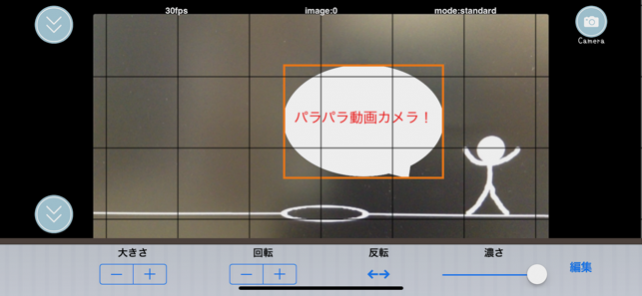Parapara Movie Cam 2.0.1
Continue to app
Free Version
Publisher Description
*If the application can not be started after the iOS update, delete the app and install it again. ** Update ************************************************* The following paid functions have been released for free. ・ Reverse mode ・ Comic camera mode ・ Miniature camera mode Added new features. ・ Summary The price of the advantageous pack has been revised. ・ Redesigned. ・ Added support for SNS sharing of created videos. ・ Added the function to make GIF animation when sharing videos to SNS. ・ Added a custom effect feature. ・ Adjusted to handle images with various resolutions when editing. The following bugs have been fixed. ・ Fixed the problem that some fonts are cut off when synthesizing text. ******************************************************************* I want to move something that doesn't move This application of killing time: -You can create a stop-motion video. -An animation can be made from the taken photograph. -Videos are saved to the camera roll. ■Functions -Photography -Select images (camera roll) -Photo taken Delete -Photo taken Sort -Photo taken insertion -Shooting photocopy -Photo display time setting -Rapid shooting -Interval shooting -Camera mode selection -Auto focus, white balance -Effect synthetic -Effect scaling -Effects transmission -Last captured image transmission -Show grid view -Image fadein/fadeout -Video title setting -Preview -Video conversion and storage (camera roll) -Reverse playback video creation function *It is not possible to reverse video playback videos created -Shot in Movie browsing (camera roll start-up) -Video-binding -Background processing of up to 10 minutes. Upon binding and conversion of video. ■Add-on -Remove Ads -Reverse Mode -Comic Mode -Miniature Mode -Text synthesis -Music synthesis
May 20, 2020 Version 2.0.1 Fixed some screen bugs.
About Parapara Movie Cam
Parapara Movie Cam is a free app for iOS published in the Screen Capture list of apps, part of Graphic Apps.
The company that develops Parapara Movie Cam is Art system Corp.. The latest version released by its developer is 2.0.1.
To install Parapara Movie Cam on your iOS device, just click the green Continue To App button above to start the installation process. The app is listed on our website since 2020-05-20 and was downloaded 4 times. We have already checked if the download link is safe, however for your own protection we recommend that you scan the downloaded app with your antivirus. Your antivirus may detect the Parapara Movie Cam as malware if the download link is broken.
How to install Parapara Movie Cam on your iOS device:
- Click on the Continue To App button on our website. This will redirect you to the App Store.
- Once the Parapara Movie Cam is shown in the iTunes listing of your iOS device, you can start its download and installation. Tap on the GET button to the right of the app to start downloading it.
- If you are not logged-in the iOS appstore app, you'll be prompted for your your Apple ID and/or password.
- After Parapara Movie Cam is downloaded, you'll see an INSTALL button to the right. Tap on it to start the actual installation of the iOS app.
- Once installation is finished you can tap on the OPEN button to start it. Its icon will also be added to your device home screen.